Data Query and Report | Pivot Tables
Summarize Your Data With Pivot Tables!
A pivot table is a powerful data summarization tool in Microsoft Excel. It can automatically sort, count, and total data stored in a spreadsheet and create a second table displaying the summarized data, among various other functions. The following examples demonstrate how a huge amount of data can be summarized and cross tabulated.Pivot Tables
A pivot table is a powerful data summarization tool in Microsoft Excel. Among other functions, it can automatically sort, count, and total data stored in a spreadsheet and create a second table displaying the summarized data. The following examples demonstrate how a huge amount of data can be summarized and cross tabulated.Pivot Tables Example
The data used in these examples come from a college. Figure 1. shows part of the raw data in the database. Class (Subject), Department (Group). Year and Grade fields are used to construct the pivot tables.
Fig 1. Screen shot of school raw data
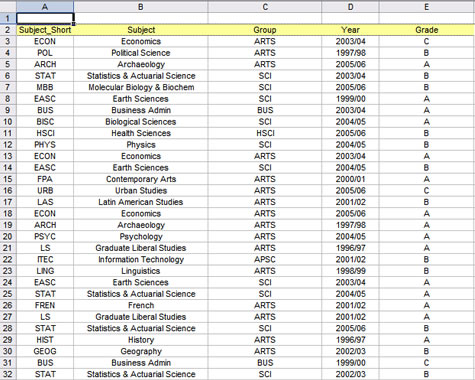
The pivot table shows in Figure 2. answers the question: "how many students enrolled into each of the departments during the last 10 academic years?".
Fig 2. Screen shot of number of students by department by year

The pivot tables show in Figure 3. shows how did the students perform under each department.. The table on the left shows the number of students by department and by grade. The right table shows the figures in percentage from the total. This provides a comparison on how each department is performed percentage wise.
Fig 3. Screen shot of number and percentage of students by grade by department

This example adds another dimension, year, to the prior example. Fields Department, Grade, and Year are included.
Fig 4. Screen shot of number of students by grade by department by year
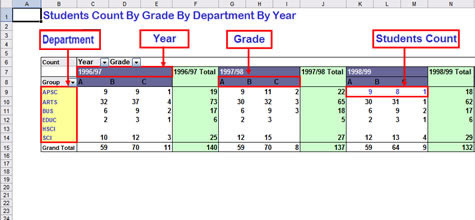
The final example includes another layer, subject (class), to the pivot table. This pivot table shows how many students received what grade in which class under which department and in what year
Fig 5. Screen shot of number of students by grade by department by year by subject

Fig 1. Screen shot of school raw data
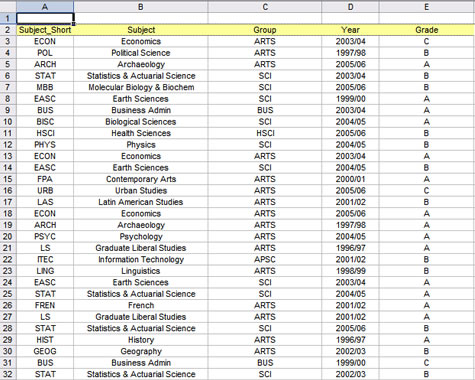
The pivot table shows in Figure 2. answers the question: "how many students enrolled into each of the departments during the last 10 academic years?".
Fig 2. Screen shot of number of students by department by year

The pivot tables show in Figure 3. shows how did the students perform under each department.. The table on the left shows the number of students by department and by grade. The right table shows the figures in percentage from the total. This provides a comparison on how each department is performed percentage wise.
Fig 3. Screen shot of number and percentage of students by grade by department

This example adds another dimension, year, to the prior example. Fields Department, Grade, and Year are included.
Fig 4. Screen shot of number of students by grade by department by year
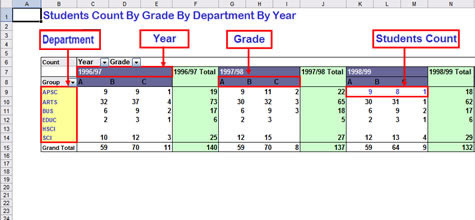
The final example includes another layer, subject (class), to the pivot table. This pivot table shows how many students received what grade in which class under which department and in what year
Fig 5. Screen shot of number of students by grade by department by year by subject

Copyright © Excel Business Solutions. All Rights Reserved.
Call Us